With Wordpress plugins and WordPress themes, you may run into the following issues such as
- white screen
- demo content fails when importing
- empty page content
- changing theme problems
and other similar issues are all related to low PHP configuration limits. The solution is to increase the PHP limits. You can do this on your own in cPanel using the MultiPHP INI Editor
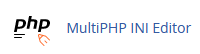
Select and environment to update. This usually has your domain name.
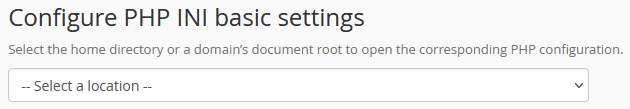
Update the default values with the values below and click apply.
Recommended PHP Settings for Wordpress:
upload_max_filesize = 32M
post_max_size = 48M
memory_limit = 128M
max_execution_time = 600
max_input_vars = 10000
max_input_time = 400

